New to Paid search? At 54 Digital we believe in a culture of sharing and educating, so we’ve created this paid search 101 guide.
In Part 2 we will cover everything you need to know about Match Types and how to use them effectivley in your campaigns.
How Do You Choose Which Search Queries You Show Your Adverts To?
At this point, it’s worth briefly delving into the two different types of content we can see within the paid search listings.
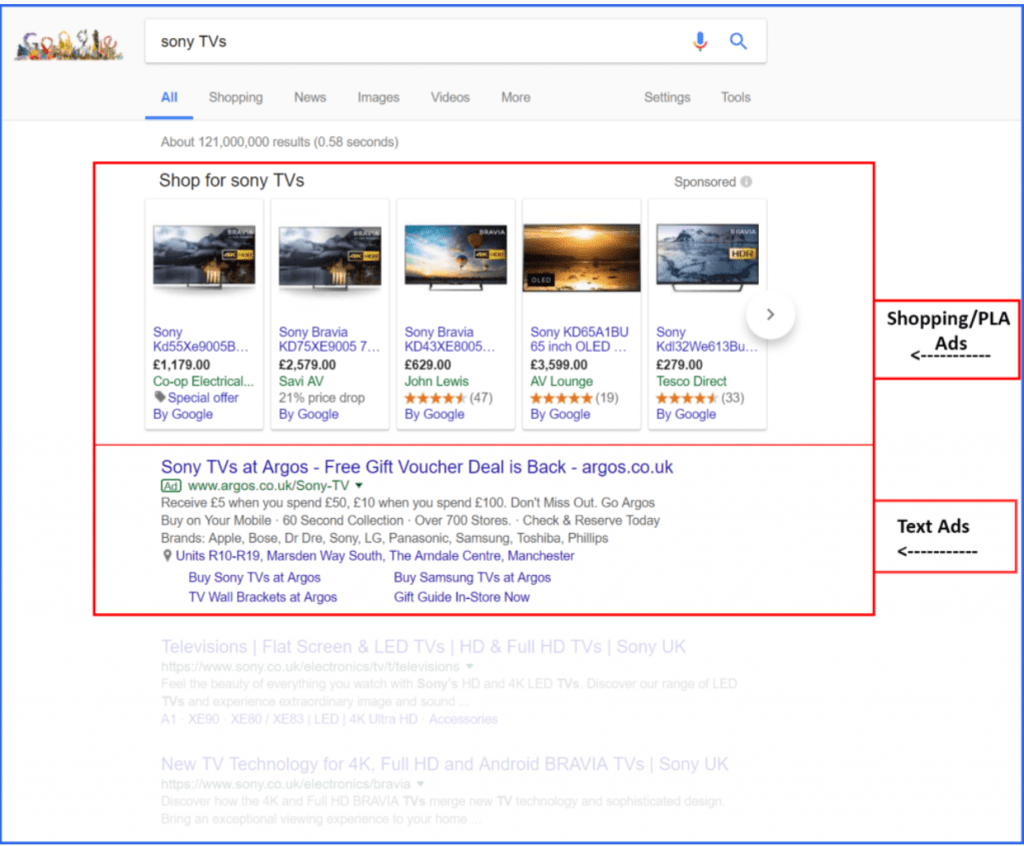
Removing the organic listings and just focusing on the paid listing as above. We’ve divided the content into two areas. The first area is known as “Google Shopping”.
The second section, “Text Ads” are as they sound. Adverts made up of just text, no images.
We’ll focus on text ads to start and then touch on Google shopping with a brief overview.
Ad Texts
Before we begin, for reference again, a search query is simply what a user types into the search engine when looking for something
The search query:
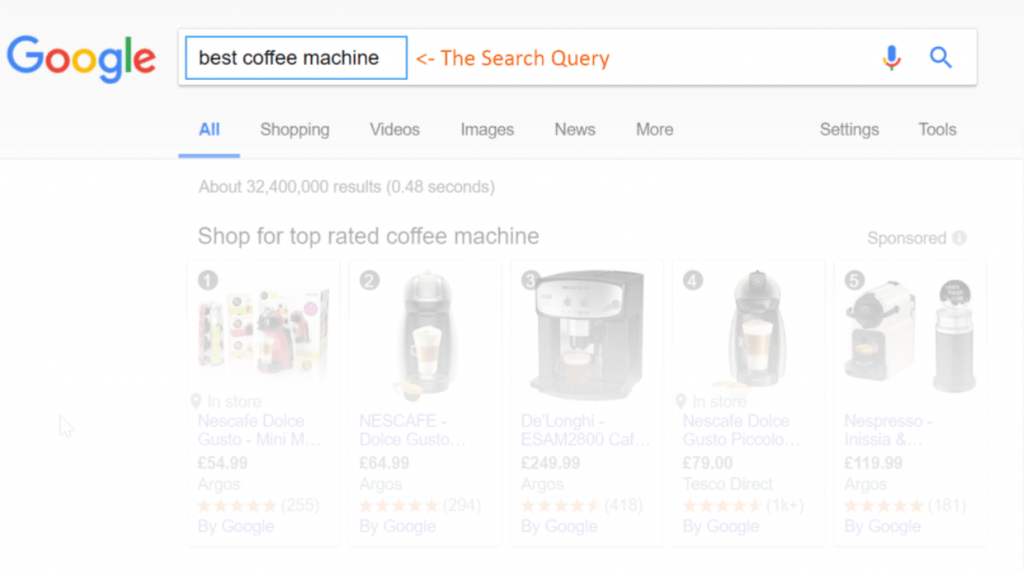
To decide which search queries you try and show your adverts to, Google (and Bing) have 3 main matching types as below. Bear with it, we’ll go into more detail on each.
They are;
- Exact Match
- Phrase Match
- Broad Match
In the Google AdWords system, you pick a word, or a phrase which you want to show your adverts against and add it into the system specifying one of the match types above.
The different match types determine what search queries your adverts can show against.
The match types that you use can have a massive impact on your performance.
Below is an overview on what adding keywords into your account looks like. Along with an overview on how each match type works.
Exact Match
Denoted by enclosing the word in square brackets [] as below:
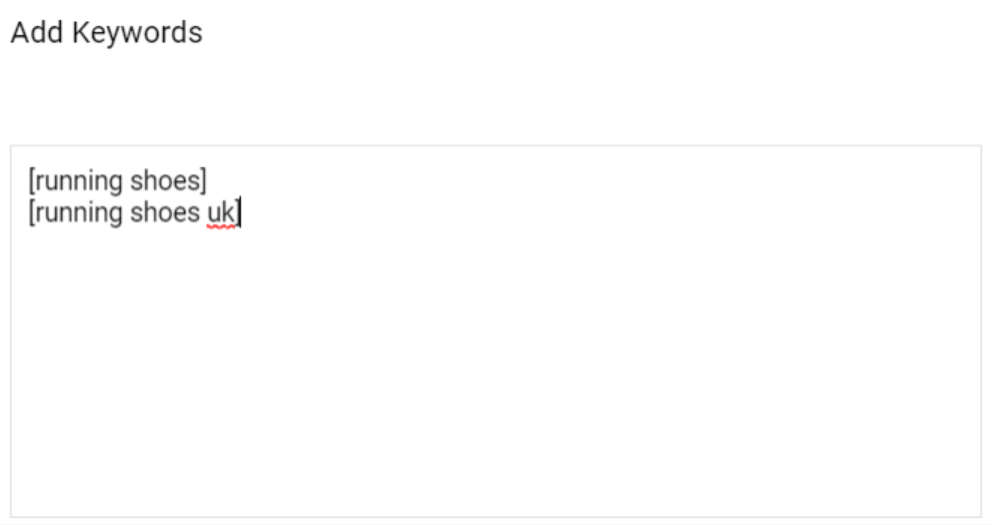
Exact match means that your adverts will only* (see note below) show for the search query which you add into the system.
For example, in the AdWords system, if you enter the keyword [running shoes], you advert can only show when a user explicitly searches for [running shoes]. Your advert in this case, won’t show if a user searches for running shoes manchester.
To show your advert for that search, you would add the keyword [running shoes manchester] into your account.
You end up building a list of keywords which you want to show your adverts against.
You group these keywords into themes when creating them, and then your write adverts for each specific theme.
The idea is to create small groups of keywords and each group has their own specific ad copy.
For example, if you have three exact keywords:
- [running shoes manchester]
- [running shoes leeds]
- [running shoes london]
They would be classed as different themes of keywords for the purposes of relevancy and to deliver a good experience as the context of what the query is (different locations) is varied enough to justify different ad copy and ideally, landing pages.
You would write ad copy specifically for each set of keywords so that you have ad copy focused on running shoes in the different areas. This increases the relevancy of the search term to the ad copy which the user sees.
Creating greater relevancy from the search query, to the ad copy, to the landing page should have a positive impact on your quality score.
An example structure could be;
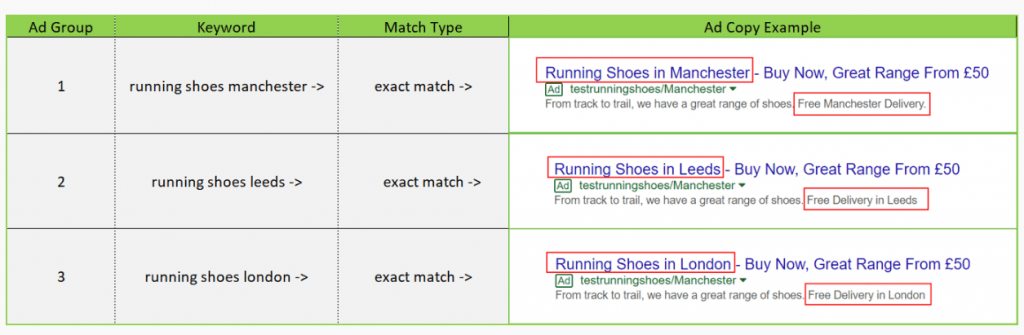
And on top of that, you can have individual landing pages for each of the keywords to tailor the experience further.
The idea is to segment, create relevancy, create a better user experience and ultimately better performance.
You should ideally have a strong percentage of traffic to your website coming through exact match keywords.
*Technical note on exact match:
During the guide, we talk a lot about “Exact Match” and that when you use exact match your advert will only show for exactly what the user searches for. Due to google doing some clever things in the background, even though we say “exactly matches” this isn’t always the case.
Google knows if a user misspells, for example if they search for “running sohes”.
Even though you don’t have the keyword [running sohes] in your account, google will class this as a close match and still show you advert, if you have the correct spelling keyword [running shoes] in your account.
Google is intelligent enough to know that a user meant the correct “running shoes”.
There are lots of other ways google does this too, such as plural and singular versions of a search query, and a recent change by dropping certain ‘function’ words.
On the whole, this is very useful because it means that you don’t have to think of all the ways a user might misspell all of the keywords which you have in your account, or include all of the plural and singular versions of a keyword.
Its slightly more technical but worth bearing in mind shortly into your life in paid search.
Phrase Match
Denoted by enclosing the word in quotation marks “ ” as in the screenshot below.
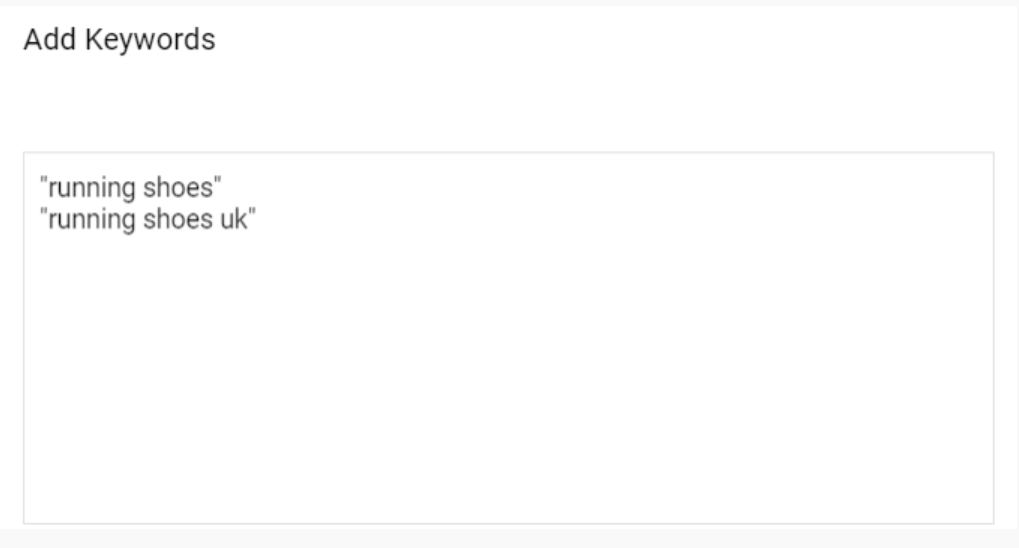
The idea behind the structure and segmentation for phrase match is the same as exact match. The major difference is that your adverts will show to a wider range of search queries.
Phrase match in AdWords just allows you to match to a wider range of search queries while maintaining a good amount of relevancy.
When you use phrase match, the keyword you specify must be contained in the search query in the order that you specify, the query which your ad shows against can have other words either side though.
As a few examples, “running shoes” phrase match keyword could show adverts against;
- buy running shoes
- what are the best running shoes for trail running
- why do my running shoes hurt my feet
That last example query is a good one to look at. By using match types such as phrase and broad, you can show your ads to a very wide range of search queries. Care needs to be taken when building keywords with different match types.
Not showing your adverts against certain queries is just as important as showing your ads to the right queries:
As well as matching ads to queries, you can also tell Google not to match your ads to particular queries using negative keywords.
Negative keywords should be regularly added to the account, as an example, you may add the negative phrase –“hurt my feet” (denoted by a minus sign at the start). This means that you adverts will never show up when a user searches for ANY phrase with “hurt my feet”.
It doesn’t matter what the words at the start of the query or the end if the query. For any query with “hurt my feet”, if you add this as a negative keyword your ad will never show when a users searches that in Google.
Adding negative keywords is an extremely important part of paid search management and should be done on a regular basis.
In our advertising agency we don’t use phrase match that often. Unless its called for in a very specific case. Typically, we use exact match and broad match modified for the majority of our activity.
Broad match to follow..
Broad/Broad Match Modified
Broad and Broad Match Modified are technically the same “type” of keyword in paid search but they act very differently from one another.
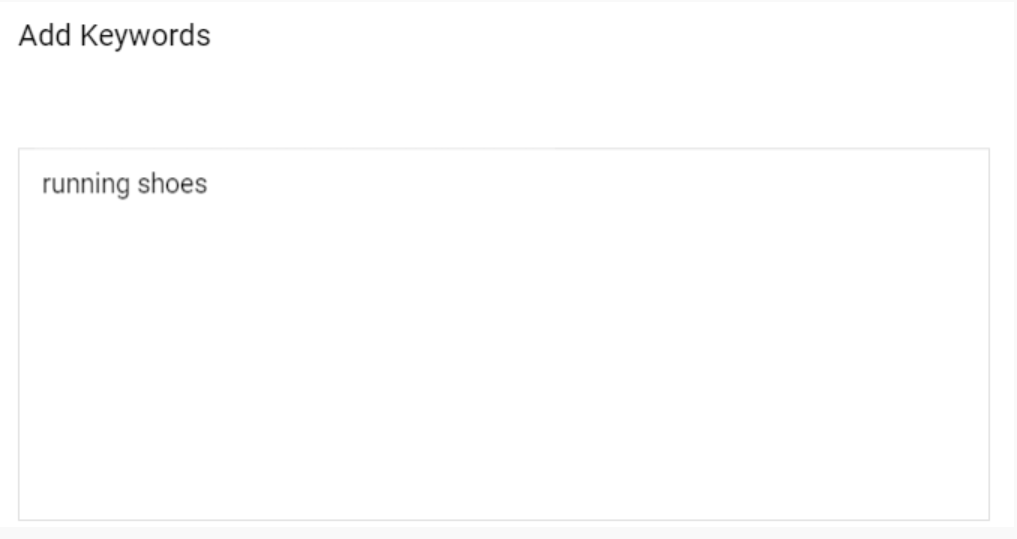
Denoted by having no quotes or square brackets around your keyword as above.
Broad match keywords give a lot of control to Google about what your adverts can show against and they should rarely, if ever, be used.
For Example, the broad match keyword running shoes could match to related subjects and terms such as the london marathon.
The search query that your advert shows against can be related broadly to the keyword you have in added to your account. Quite often the search query may be only loosely related to what you want to show your advert for.
Broad match keywords should typically be avoided within your account.
Broad Match Modifier (BMM)
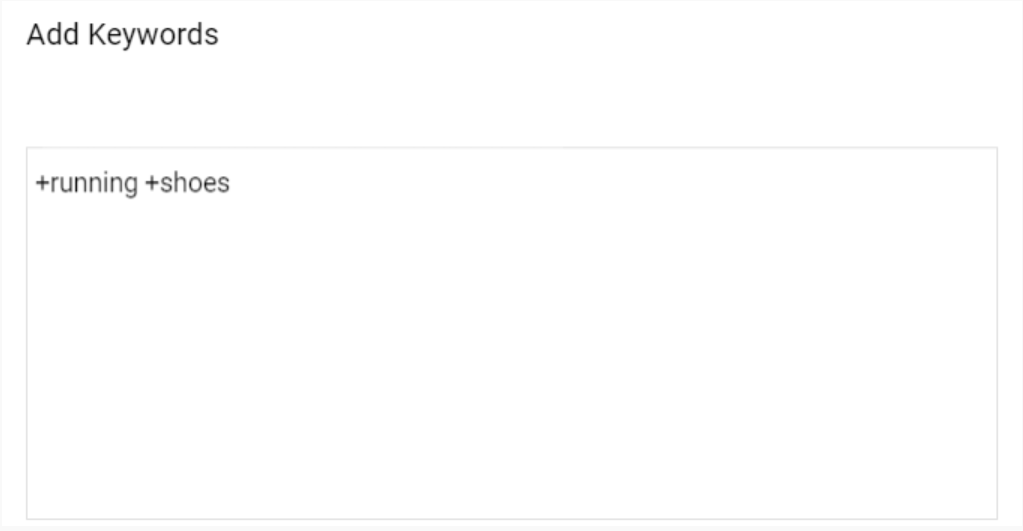
Denoted by having a + sign before each word. Make sure to put a + before every word you enter.
Broad modified match (BMM) is a very useful match type and in general we would recommend using exact match and BMM as the main match types within your paid search account.
This is a very similar match type to phrase, but rather than needing to have the words in the exact order to match to a phrase, the words in your keywords, in this case +running +shoes can appear in any order.
This gives a great mixture of reach and having a good amount of control on what search queries your adverts show for.
Some example queries for matching to broad modified match with the keyword +running +shoes;
- buy running shoes
- shoes for running first 10k
- why do my running shoes hurt my feet
Again, we’ve included the example of a term that you probably wouldn’t want to match to why do my running shoes hurt my feet.
While broad modified match can give you excellent reach, you still really need to be regularly adding negative keywords into your account to stop wastage.
Does your paid search agency add negative keywords regularly? You can quickly see within the change history, or looking at a search query report to see what search queries are matching to. Check out or section on pulling a search query report.
Match Types Summary – Advantages and disadvantages of the different match types
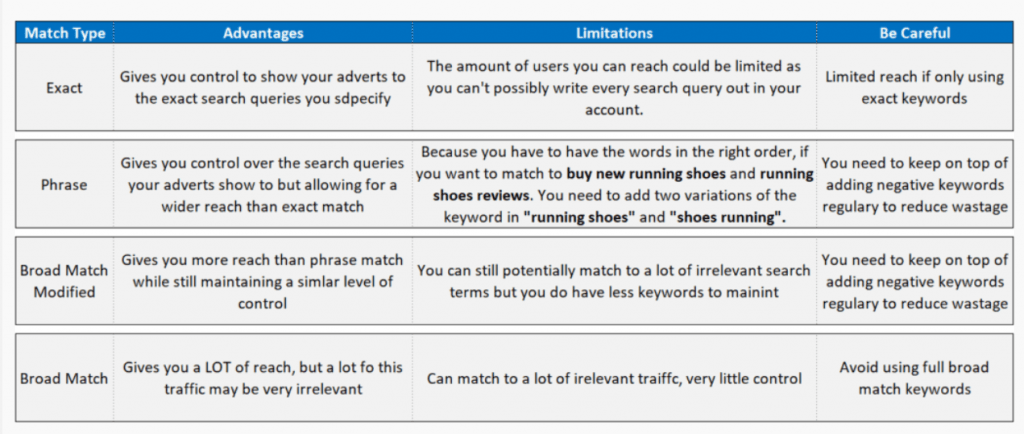
Again, try and use Exact Match and Broad Modified Match wherever possible. You should have a strong split towards traffic coming through your exact match keywords.
Regularly add negative keywords in to stop wastage.
When looking at what search terms the broad match modified keywords match to (using an SQR report), add any high volume, good traffic terms into your account as exact match keywords.
That’s it for match types and how keyword matching works. Next we’ll take a brief look at what makes up ad copy and how you segment the keywords in your account to serve the most relevant ad copy.



